Every month, staff here at Publisher Spotlight develop and mail clients Best Practices advice to help small publishers develop new ways of making better discovery possible for potential readers and collection developers. At Publisher Spotlight ourselves, we make use of half a dozen social media channels to spread word about great reviews, programming ideas to expand a title’s role for local audiences, and awareness of the fabulous creators behind the board books, picture books, early readers, chapter books, graphic novels, audiobooks, and more from our client publishers.
 Staff member Tracy Gallagher, our Special Projects Librarian, created a best practices tip sheet about the ever-expanding power of Pinterest that we think everyone–readers, booksellers, librarians, and families–might want to take up to improve on your own Pinterest use. Without further ado, here’s the word from Tracy:
Staff member Tracy Gallagher, our Special Projects Librarian, created a best practices tip sheet about the ever-expanding power of Pinterest that we think everyone–readers, booksellers, librarians, and families–might want to take up to improve on your own Pinterest use. Without further ado, here’s the word from Tracy:
Perfecting the Art of Pretty Pins
You might ask why we are moving to pretty pin creation. Isn’t Pinterest a dying platform? Doesn’t it only want to show video pins now? What about that shopping feature?
- Because Pinterest is a hybrid visual search engine and social media platform, we have found the use of high-quality images not only “stops the scroll” through the home feed but it also builds interest from the user to click through to other pins from that creator (or board).
- Pinterest rewards creators of high-quality pins by showing them more frequently in the home feed of users who have interacted with another of your pins. This creates engagement between the creator and the user.
- We have found a Pinterest board showcasing all the titles we are promoting at a conference to be both a substitute for a virtual conference and a great visual reminder for visitors to our booth during in person conferences. We keep the board live so that it can be revisited again after the conference is over and our visitor is possibly looking to beef up their next order.
What makes a pretty pin?
Pins that are likely to stop the scroll tend to feature a clean image, against a background, with text on the pin. We want the user to stop, read, and think about taking action (purchase) prompted by what the pin image has to say. It prompts many scrollers to click on the pin to read the description. The Pinterest search engine can read clean fonts on the pin image and will use this text, as well as the title, description, and URL, to respond to searches.
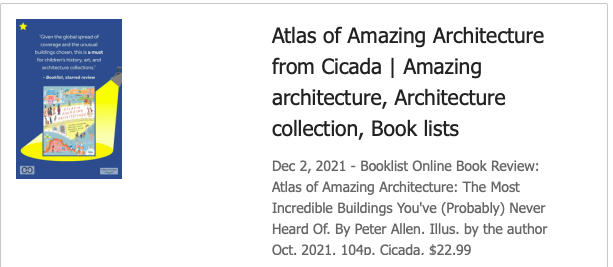
Why make your own?
Pinterest rewards the act of repinning in their algorithm. Therefore, to draw interest to both other accounts and your own, we suggest you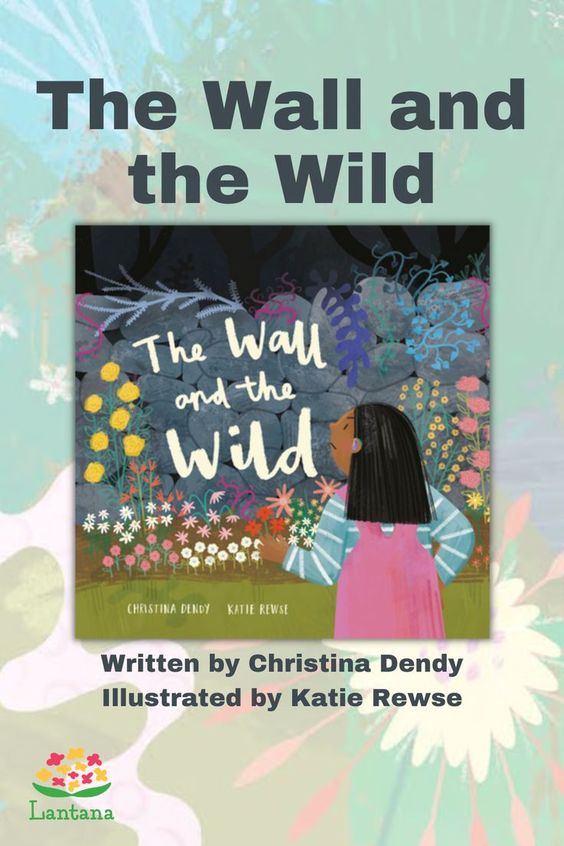 crea
crea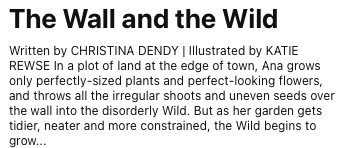 te some pins in house and re-pin others from your active Pinterest boards. Your self-created pins will go to the landing page you desire on your website along with using the annotations you create for the pin descriptions. Additionally, having pins made by multiple sources creates a more diverse look to a board which is more interesting to the user.
te some pins in house and re-pin others from your active Pinterest boards. Your self-created pins will go to the landing page you desire on your website along with using the annotations you create for the pin descriptions. Additionally, having pins made by multiple sources creates a more diverse look to a board which is more interesting to the user.
The shopping tab
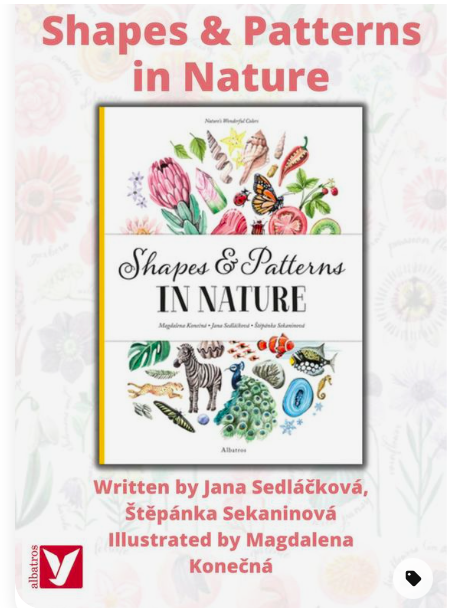 I want to talk a bit more about that shopping tab feature I mention above. Every title I have searched for recently does have a pinnable image on Pinterest. They tend to link to Walmart or Amazon. We don’t like to encourage our users to head to either of them for more information about a title. Our preference is for them to go to your website or to a source such as indiebound.org for purchasing. We feel the result is more beneficial to the user in both cases which means they will continue to click on your pins. You can see the shopping tab in the lower right hand corner of the pin.
I want to talk a bit more about that shopping tab feature I mention above. Every title I have searched for recently does have a pinnable image on Pinterest. They tend to link to Walmart or Amazon. We don’t like to encourage our users to head to either of them for more information about a title. Our preference is for them to go to your website or to a source such as indiebound.org for purchasing. We feel the result is more beneficial to the user in both cases which means they will continue to click on your pins. You can see the shopping tab in the lower right hand corner of the pin.
Visit Publisher Spotlight’s many Pinterest boards to see how Tracy and other staff here at Publisher Spotlight have put her good advice to work.